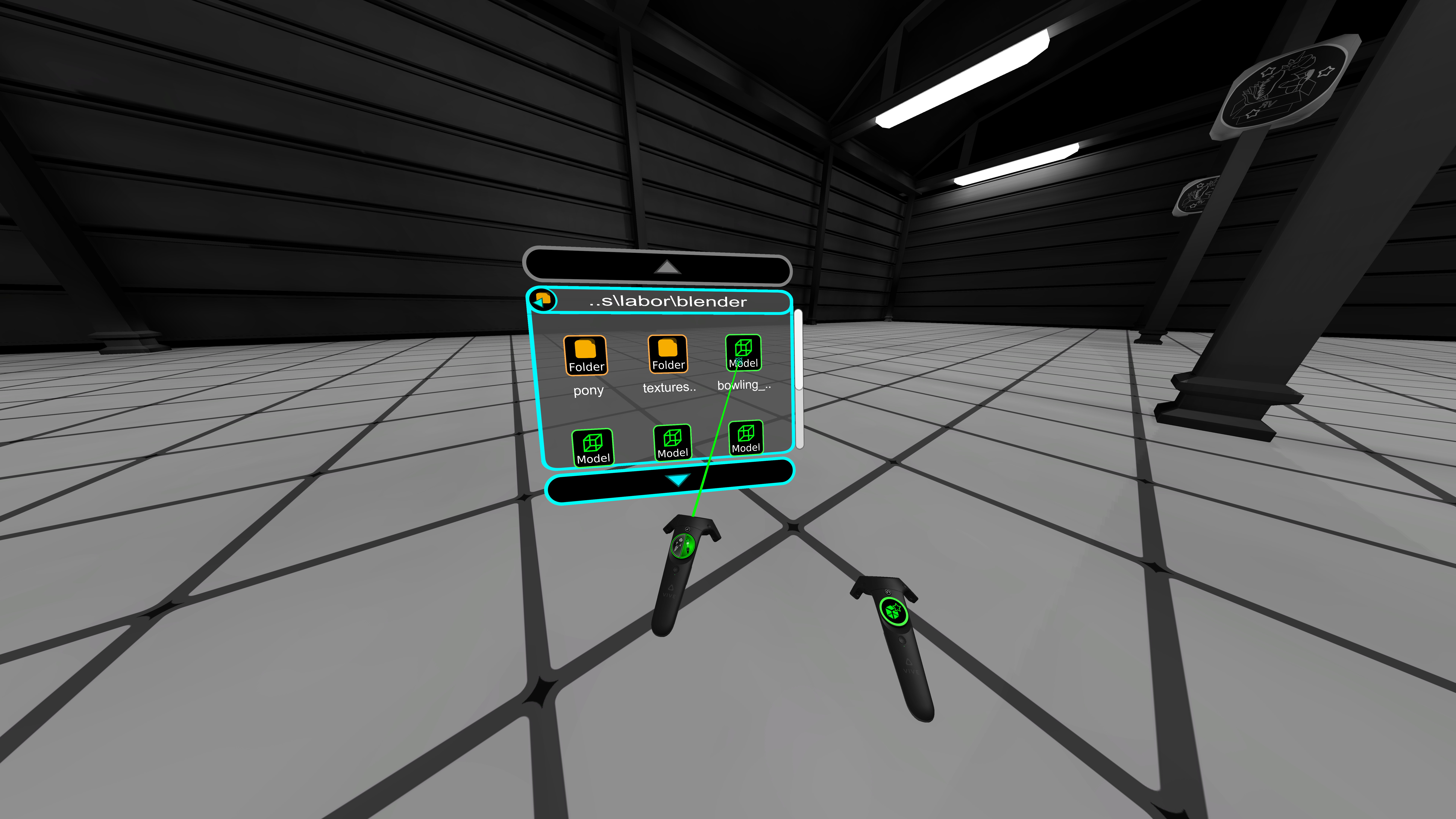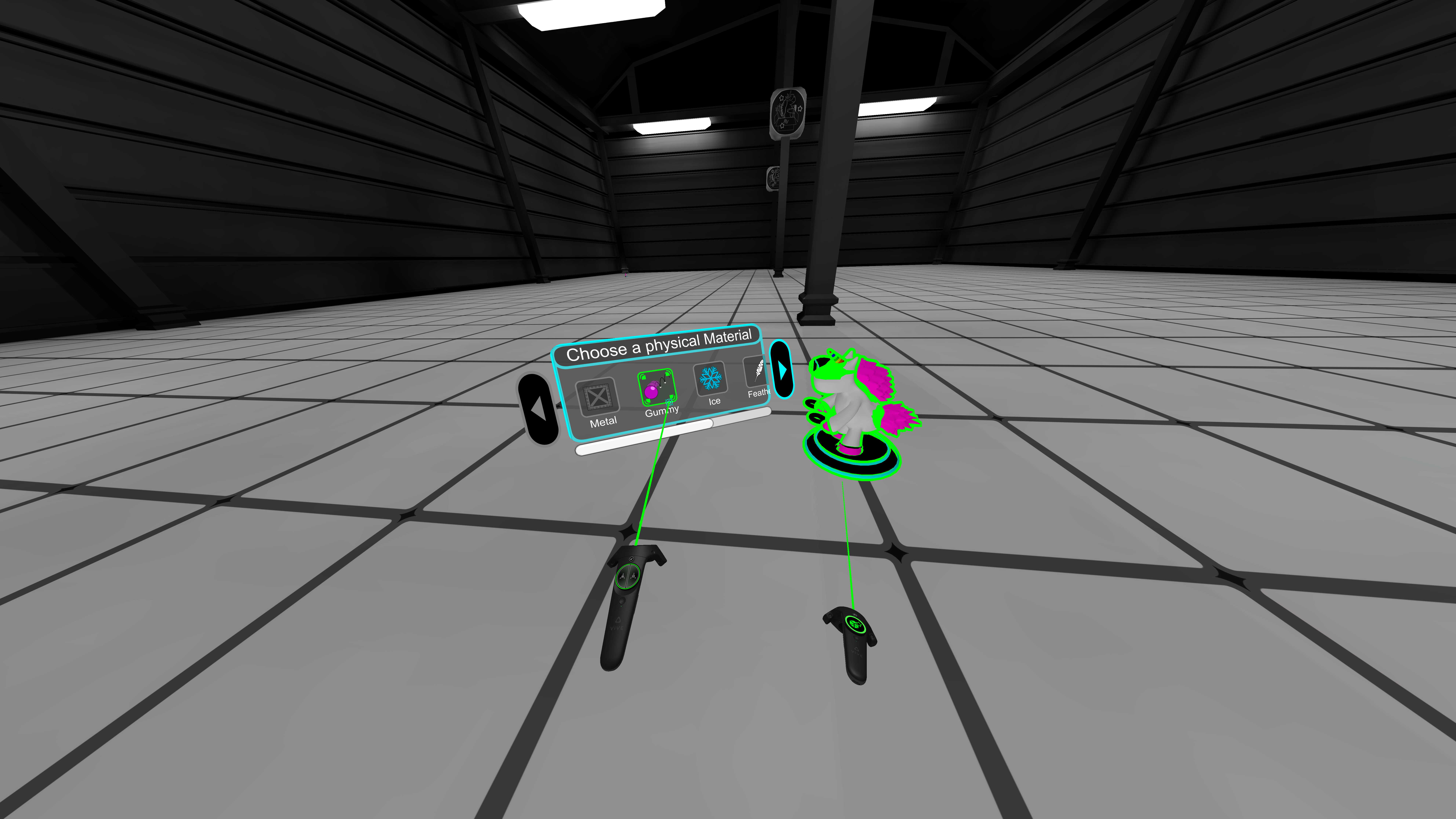Insertion of Objects
| Primary controller | Secondary controller |
|---|---|
To create a new object the user need to press of Primary controller the Insertion button. The Insertion is visualized with a green circle.
As soon as the user clicks on the primary controller ,the secondary controller switches to spwan mode.the user can either insert objects using the raycast or directly from the controller.
Raycast spawn
For the spawn with raycast,the user as the possiblilty to reduce or incrase the size of the object before inserting it.
Controller spawn
The choice to spawn with the controller gives the user the posibility to insert the object near or far away from him.
The user also has a possibility to reduce or incrase the size of the object.
| Insertion Menu | Material selection |
|---|---|
.png?version=1&modificationDate=1492515540137&cacheVersion=1&api=v2&width=218&height=400)
.png?version=1&modificationDate=1492515540126&cacheVersion=1&api=v2&width=221&height=400)
.png?version=1&modificationDate=1492515540054&cacheVersion=1&api=v2&width=500&height=250)
.png?version=1&modificationDate=1492515540043&cacheVersion=1&api=v2&width=500&height=250)
.png?version=1&modificationDate=1492515540038&cacheVersion=1&api=v2&width=496&height=250)